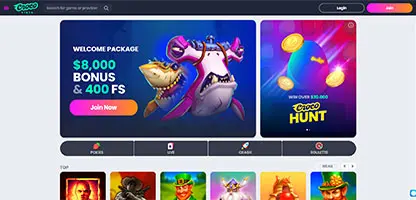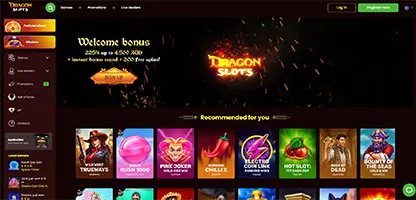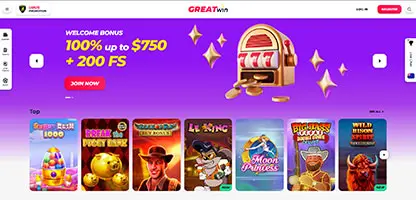What is MuchBetter?
MuchBetter is a mobile payment app and digital wallet designed to provide
"a friction-free world of payments" for modern users. As a fully licensed
Electronic Money Institution (EMI) regulated by the UK Financial Conduct
Authority (License No. 900704), MuchBetter offers Australian online casino
players a secure, convenient, and mobile-optimized way to manage their
gambling transactions.
Unlike traditional banking methods that require browser-based access or
physical cards, MuchBetter operates exclusively through mobile
applications available on iOS (Apple App Store) and Android (Google Play).
This mobile-first approach means you can manage all your casino banking
directly from your smartphone, making deposits and withdrawals as simple
as opening an app.
MuchBetter serves as an intermediary between your personal banking methods
and online casinos, providing an extra layer of privacy and security. When
you use MuchBetter at a casino, the gambling site never sees your credit
card details, bank account information, or other sensitive financial data.
They only receive confirmation of the transaction, keeping your private
information secure.
The platform supports multiple currencies and is available in over 20
languages across numerous countries including Australia, making it a truly
global payment solution. For Australian players, MuchBetter supports AUD
transactions, allowing you to maintain your balance in Australian dollars
and avoid unnecessary currency conversion fees when playing at
AUD-denominated casinos.
Beyond casino transactions, MuchBetter functions as a full-featured
digital wallet for everyday spending. The service allows you to send and
receive money, store funds securely, and make purchases wherever digital
payments are accepted. This versatility makes MuchBetter not just a casino
banking tool, but a comprehensive mobile payment solution for all your
financial needs.
How to Use MuchBetter at Online Casinos
Getting started with MuchBetter is straightforward, with the entire
process handled through the mobile app for maximum convenience.
Downloading and Setting Up MuchBetter
-
Visit the Apple App Store (for iPhone/iPad) or Google Play (for Android devices) and search for "MuchBetter."
-
Download and install the free MuchBetter app on your mobile device.
-
Open the app and tap "Sign Up" or "Create Account" to begin the
registration process.
-
Provide the required personal information including your mobile phone
number, email address, name, and date of birth.
-
Create a secure PIN code for the app - this will be required for all
transactions and app access.
-
Verify your mobile phone number by entering the confirmation code sent
via SMS.
-
Verify your email address by clicking the link sent to your inbox.
-
Complete any additional identity verification steps as required by
MuchBetter's regulatory obligations (may require submitting
identification documents).
-
Once verified, your account is active and ready to fund and use for
casino transactions.
Making a Casino Deposit with MuchBetter
-
Ensure your MuchBetter wallet has sufficient funds (see funding methods
below).
-
Log in to your chosen online casino from the list above on your mobile
device or computer.
-
Navigate to the cashier or banking section and select MuchBetter as
your deposit method.
- Enter the amount you wish to deposit.
-
You'll see a unique MuchBetter QR code displayed on your screen (if
using a computer) or be redirected to the app (if using mobile).
-
Open your MuchBetter app and tap the "Scan" or "Pay" option if using a
computer, then scan the QR code with your device's camera. If on
mobile, the app will open automatically.
- Review the transaction details in the app and enter your PIN code.
-
Confirm the payment - funds will be instantly credited to your casino
account.
Withdrawing Casino Winnings to MuchBetter
-
Navigate to the withdrawal section in your casino's cashier area.
- Select MuchBetter as your withdrawal method.
- Enter the amount you wish to withdraw.
-
Provide your MuchBetter account details (typically your mobile phone
number or account ID).
-
Confirm the withdrawal request - most casinos process MuchBetter
withdrawals within 24-48 hours.
-
Once processed, the funds will appear in your MuchBetter wallet
balance.
-
From your MuchBetter app, you can then withdraw funds to your bank
account or use them for other purposes.
Funding Your MuchBetter Wallet
MuchBetter offers several convenient methods for adding funds to your
wallet, all manageable directly through the mobile app.
Credit and Debit Cards
The most popular funding method for Australian users is linking a credit
or debit card to your MuchBetter account. The app supports major card
networks including Visa and Mastercard. Simply add your card details in
the app's settings, and you can instantly top up your MuchBetter wallet
whenever needed. Card deposits are processed immediately, allowing you to
start playing at casinos right away.
Bank Transfers
Direct bank transfers are available for users who prefer to fund their
MuchBetter wallet straight from their Australian bank account. While bank
transfers may take 1-3 business days to process (depending on your bank),
they often have lower fees compared to card transactions and are ideal for
larger deposits. You can set up bank transfer instructions directly in the
MuchBetter app.
Alternative Payment Methods
Depending on your location, MuchBetter may support additional funding
options including other eWallets, local payment systems, and digital
payment services. Australian users should check the app's funding section
to see all available options for their region, as these can vary based on
local payment infrastructure and regulations.
Receiving Money from Other Users
MuchBetter allows instant transfers between MuchBetter users. If someone
else has a MuchBetter account, they can send money directly to your wallet
using your mobile phone number or MuchBetter account ID. This is
particularly useful for receiving funds from friends or family, or for
peer-to-peer transfers.
Benefits of Using MuchBetter at Online Casinos
- Mobile-First Design: Entire payment experience optimized
for smartphones, perfect for players who prefer mobile gaming.
- Instant Deposits: Casino deposits are processed immediately,
allowing you to start playing without delays.
- Fast Withdrawals: Withdrawals to your MuchBetter wallet
are typically processed much faster than traditional banking methods.
- QR Code Payments: Simple scan-to-pay functionality makes
deposits quick and convenient when using a computer.
- Enhanced Privacy: Your banking details remain private
and are never shared directly with online casinos.
- FCA Regulated: Licensed Electronic Money Institution regulated
by the UK Financial Conduct Authority, ensuring proper oversight and consumer
protection.
- PCI-DSS Compliant: Adheres to payment card industry security
standards for maximum data protection.
- Multi-Currency Support: Available in multiple currencies
including AUD for Australian players.
- 24/7 Access: Manage your casino banking anytime, anywhere
directly from your smartphone.
- No Browser Required: All transactions handled through
the dedicated mobile app for streamlined user experience.
- Widely Accepted: Supported at numerous online casinos
catering to Australian players.
- User-to-User Transfers: Send and receive money instantly
from other MuchBetter users.
- Dedicated Casino Wallet: Keep your gambling funds separate
from your regular banking for better budget management.
- Global Availability: Works across 20+ countries with
multilingual support.
- Low Fees: Competitive transaction fees for deposits and
withdrawals.
- PIN Security: Every transaction requires your personal
PIN code for added protection.
Safety and Security with MuchBetter
MuchBetter prioritizes security with multiple layers of protection
designed to safeguard your funds and personal information throughout all
transactions.
FCA Regulation and Licensing
MuchBetter operates as a licensed Electronic Money Institution regulated
by the UK Financial Conduct Authority (FCA License No. 900704). This
regulatory oversight ensures that MuchBetter maintains strict standards
for customer fund protection, operational security, and transparent
business practices. The FCA requires regular audits, compliance with
anti-money laundering regulations, and adherence to consumer protection
guidelines.
PCI-DSS Compliance
As a PCI-DSS (Payment Card Industry Data Security Standard) compliant
service, MuchBetter meets rigorous international standards for handling
payment card information. This compliance demonstrates the platform's
commitment to maintaining secure systems, protecting cardholder data, and
implementing robust security measures across all aspects of the service.
PIN Code Protection
Every transaction and app access requires your personal PIN code, which
only you know. This ensures that even if someone gains physical access to
your phone, they cannot use your MuchBetter account without the PIN. The
app also supports biometric authentication (fingerprint or facial
recognition) on compatible devices for an additional layer of security
combined with convenience.
Secure Data Encryption
All data transmitted to and from MuchBetter is protected using advanced
encryption technology. This ensures that your personal information, card
details, transaction data, and account credentials cannot be intercepted
or accessed by unauthorized parties during transmission. Your sensitive
information is stored on secure servers with multiple layers of protection
against cyber threats.
Financial Data Privacy
When you use MuchBetter at online casinos, the gambling site never
receives your actual banking details, credit card numbers, or other
sensitive financial information. They only see the transaction
confirmation, meaning your private financial data remains completely
secure within MuchBetter's protected systems.
Device-Specific Security
Your MuchBetter account is tied to your specific mobile device. If you get
a new phone or need to access your account from a different device, you'll
need to go through additional verification steps. This device-specific
security helps prevent unauthorized access even if someone obtains your
login credentials.
Transaction Monitoring
The MuchBetter app provides complete transaction history, allowing you to
monitor all deposits, withdrawals, and transfers in real-time. The app
sends instant notifications for all account activities, helping you
quickly identify any unauthorized transactions. This transparency gives
you complete control and visibility over your funds.
Segregated Customer Funds
As required by FCA regulations, MuchBetter keeps customer funds in
segregated accounts separate from the company's operational funds. This
safeguarding ensures that your money remains protected and available for
withdrawal at all times, even in the unlikely event of company financial
difficulties.
Best Practices for Australian Players
- Create a Strong PIN: Choose a PIN code that's not easily
guessable and never share it with anyone.
- Enable Biometric Login: Use fingerprint or facial recognition
if your device supports it for quick yet secure access.
- Keep App Updated: Ensure your MuchBetter app is always
updated to the latest version to benefit from security improvements and
bug fixes.
- Secure Your Phone: Use a strong lock screen password
or biometric security on your mobile device to prevent unauthorized physical
access.
- Monitor Transactions: Regularly review your transaction
history through the app to catch any suspicious activity early.
- Enable Notifications: Turn on push notifications to receive
instant alerts for all account activities.
- Complete Verification Promptly: Submit required identity
documents early to avoid delays when making withdrawals.
- Use Secure Networks: Avoid using public Wi-Fi when making
transactions; use secure, private internet connections or mobile data.
- Play at Reputable Casinos: Only use MuchBetter at licensed
and trusted online casinos like those listed above.
- Contact Support for Issues: If you notice any suspicious
activity or have security concerns, contact MuchBetter's customer support
immediately through the app.
- Never Share Screen Access: Be wary of anyone asking you
to share your screen or QR codes - legitimate support will never ask for
this.
- Log Out on Shared Devices: If you temporarily use someone
else's device, ensure you completely log out of the app when finished.
Ready to experience the convenience of mobile-first casino banking? Choose
from our carefully selected MuchBetter casinos above and enjoy instant
deposits, fast withdrawals, and the security of FCA-regulated payment
processing. Download the MuchBetter app from the Apple App Store or Google Play today, or visit muchbetter.com to learn more.